Making blog

I finally got to meet Luiza on Zoom! Luiza lives in Saskatoon, SK and I live in Prince George, BC (but I am originally from Regina, SK - so I felt familiar with Luiza's surroundings). It was nice to meet her and her teacher.
Luiza told me more about her sculpture: it is a mechanical garbage sea sweeper that collects garbage from the ocean. The garbage is "eaten" and crushed by metal teeth to compact it. It then travels into the net where it is stored with other compressed garbage until it is full. It can then return to humans to empty it and send it out again.
She was inspired to invent it after a holiday in Mexico where she went snorkelling and saw garbage everywhere. It looks like a shark so that fish will be afraid of it and not get caught in the net.
I have been using a fish skeleton as a starting point - not a shark skeleton - silly me! Luiza's drawing sure does look like a shark. I'm carrying on with my interpretation of Luiza's idea - with a sharky-fish structure. Since I now know that its teeth are metal, I will make some adjustments!
I also learned the Garbage Sea Sweeper's eyes are red because they are actually cameras. How clever!

For my purposes, the 3D print needed to be modified. I removed the ridge around the eye using a dremel tool with a sanding bit.
I also thought the body was too short and it needed a head fin. I cut the tail off of my test print - luckily the sizing worked out perfectly. I also used one of the pectoral (side) fins from the test model as a dorsal (top) fin.
I painted the inside of the mouth red, and then started building with Magic Sculpt - a two part epoxy sculpting putty that when combined has a chemical reaction and dries very hard. Interesting fact: this putty is often used by taxidermists to build up muscle structures on animals.
I used Magic Sculpt to build teeth, flesh out the head, attach the dorsal fin, and round out the bottom of the skeleton (it sat flat on the table previously).

I decided to use the articulating fish skeleton as the skeleton for the Garbage Sea Sweeper.
I didn't make the model for this, I purchased an existing model designed by Flexifactory. Check out their models, and print your own flexi-fish here:
https://cults3d.com/en/3d-model/art/flexi-print-in-place-fish-dsopala-2
I printed this fish 8" long and hallow (to save material) and it took 17 hours to print on a tinkercad printer at Two Rivers Gallery!

I thought it would be good to start off the Garbage Sea Sweeper using a skeleton as an interior structure (armature). I downloaded 3 different files to test. Some worked better than others...you can see that only the head survived on one of them. I liked the one on the left the best because it is an articulating print (it moves).

I made a sketch based on Luiza's drawing and thinking about how I would build the Garbage Sea Sweeper. In this drawing you can see that I'm thinking about an interior structure as well as the outer layer of the sculpture.

The past few weeks as I was animating, I've come across a few bumps in the road. I realized that my original plan was definitely going to be too long and I needed to cut out a lot of things. This often happens in production because sometimes, creators realize what works and what doesn't work only when they begin.
There was a few days where I had to sit myself down and figure out how to showcase the turtle's abilities while keeping it interesting with an even shorter narrative than the first one. After a while, I came to the conclusion that showing how the turtle identifies trash and the inside compactor is the most important thing about this idea. So now, the animation is shot mainly through the turtle's point of view so the audience can see how the turtle's software functions. I also added a short digitally hand-drawn scene showing how the compactor works.
It's a little upsetting how I can't show every little detail I put in the turtle, but I'm still happy with the results so far :)
As for the image below, that is a compilation of screenshots breaking down one of the scenes in the animation. It was a work-in-progress screenshot I took yesterday afternoon so there's a lot more things I added to the shot. But essentially, the picture below is showing how at that time, I had four different images compiled into one shot. Two of them were rendered from the 3D software I am using and two of them were 2D still images.
As of now, I only have one more shot to do. When that is finished, I will do some colour corrections for the animation before I add the finishing touches which is the sound :D
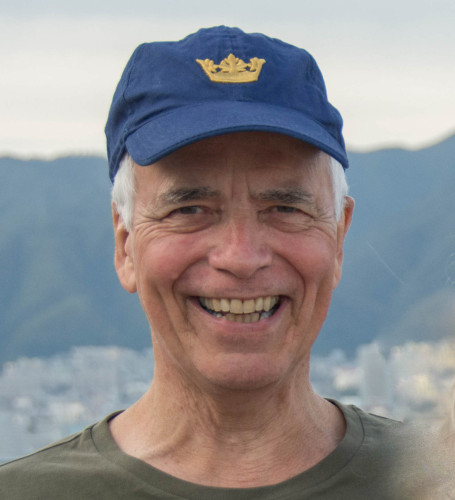
Satisfied with the initial test with the microcontroller, I have assembled the electronics (l0ts of wire cutting and soldering) under the cockpit (see picture). The model is now pretty much complete. The video gives a good view of the model in action, with random turning ON and OFF of the lights, the propeller motor and the magnet. All that is needed now is some sort of stand with a saddle to hold the model.
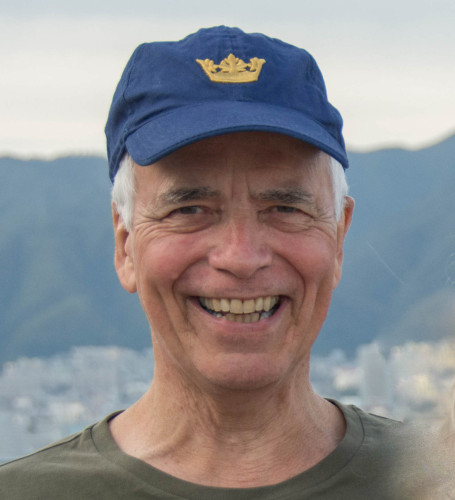
(English version below)
J'ai voulu suivre le design de Simon pour le toit abritant le capitaine avec ses contrôles. Pour ce faire j'ai utilisé encore une fois la fonction de sculpture avec Fusion 3D. Après plusieurs étirements à l'ordinateur j'ai obtenu la forme désirée. J'ai décidé d'ajouter 3 petites lumières DEL pour bien mettre en relief le capitaine et j'ai peinturé le tout vert lime toujours suivant le dessin de Simon.
(Version française plus haut).
I designed the canopy protecting the captain and his control desk using again the sculpting function in Fusion 360. After a few twists with the mouse I was pretty happy with the result. I painted the canopy lime green to follow Simon's drawing and added two small LED lights to help the captain manage his controls.

Satellite in space.. crucial device that sends signal to the diver, helps them to locate the animals in distress.

A drawing of the pod for the diver to move freely under the deep deep ocean. Inspired by Dr. Sylvia Earle's submarine.

Sensors are working hard to detect the animals in distress!

A short clip of a turtle in distress! Caught by a plastic bag, waiting to be rescue Detective Danger and the diver!

After a good nights’ sleep, the frame is set and I can unclamp it. It feels like the home stretch now! I sand down the frame and stain it using shellac. I glue the fish (some big ones inside the net and some little ones escaping from it) and some dials to indicate brightness and color, just like Onna’s original picture. Finally, I paint a backdrop of waves and clouds – I think it gives some nice dimension to the project! Time to do a final test – you can see it in the video. I’m very happy with how this project turned out, and Scrappy the cat seems to approve (you'll see a picture of him giving his final inspection below). I love how colorful the final object is, and I think I have captured the main features of Onna’s invention. I hope she likes it to!

As I enter the home stretch, there is a lot of miscellaneous printing that needs to happen. Onna suggested showing how the big fish stay stuck inside the net while the smaller fish escape. So, I find a SVG file of a fish online, and print a bunch of small and big fish using bits of colorful filament, to replace the felt fish I had made earlier just as a proof of concept. I also print a few more brackets and start gluing stuff together. While things are printing, I glue the frame together using wood glue and clamp it down so it can set overnight.

It’s a well known fact in project management and in making that the last 20% of the project takes 80% of the time!
Onna and I both agreed that it would be cool for the boat to be “cartoony” to match the fun colors of the project. I want to make it very colorful, and this is a really great opportunity to use multi color 3D printing. The thing is, I’ve never been able to get the multi color printing attachment to my 3D printer working properly – it’s a pretty complex upgrade, with a lot of part that all need to be adjusted just so and work together seamlessly. Most of my 3D printing is functional parts… thing like brackets, repair parts, wheel, etc – for which color doesn’t matter, so I haven’t had too much incentive to figure it out. Sounds like the time is now!
It takes me about a week, including a lot of online research and a lot of chatting back and forth with tech support in the Czech republic (where my printer is made) to figure it out, but finally, it’s working. The video shows the process of switching between colors. When the video starts, the printer is printing green and it needs to switch to blue. Before switching to blue, it needs to get rid of the remaining plastic that’s already melted in the extruder chamber. That happens on the side – on something called a purge tower. You can see the printer head moving off to the purge tower on the right. Next, the green filament retracts up the white/transparent feeder tube. It’s being pulled by a gear at the top of the printer. Then, the filament selector moves to the right, moving the feeder tube in front of the blue filament. A different gear grips the blue filament and feeds it into the tube. When it gets detected by an infrared sensor need the extruder, the extruder gears grab it and start to feed it into the extruder. Of course, there is still a bit of green filament in the chamber, so at first, the filament coming out of the extruder would be a mix of green and blue. So the printer purges that mixed filament into the purge tower. And then it resumes printing the boat. This happens hundreds, if not thousands of times during the printing of the boat. I’m really happy with the result and very happy I’ve conquered multi-color 3D printing!
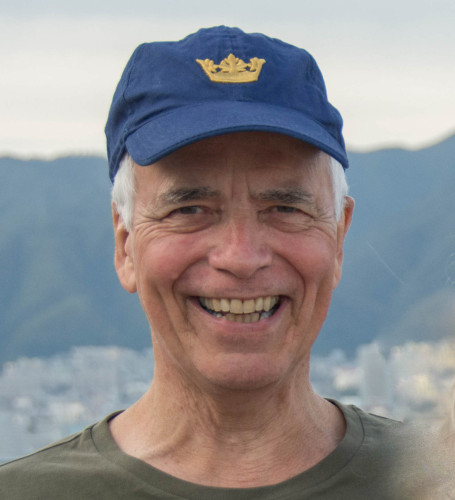
The tiny microcontroller chip will be the brain of the model and will control all the animation and sound effects. I developed the code in C language on the computer and programmed the microcontroller though a small programmer box linked to the computer with a USB cable. After some debugging (things rarely work right the first time, which is an opportunity to further develop analytic skills...) the "brain" worked to my liking. Before assembling the electronics and doing all the soldering, I tested the brain on the small programming/testing board using the built-in LEDs to verify and fine tune the brain function, i.e. the random animation of the motor, magnet and flashing of the various lights (see the attached video).
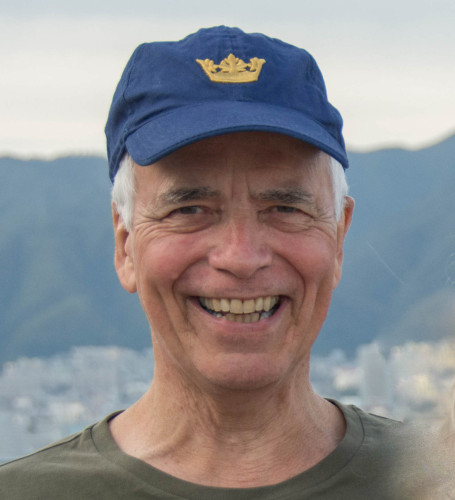
(English version below)
Pour enjoliver le pont, j'ai pensé fabriquer de petits poteaux le long du périmètre, poteaux qui seront éventuellement reliés par de la ficelle décorative. Deux poteaux à l'avant ainsi que deux poteaux à l'arrière supportent de petites lumières DEL de navigation qui clignoteront vert à triboard et rouge à babord. Les fils d'alimentation seront dissimulés dans le poteau et sous le pont.
(Version française plus haut)
To make the deck more authentic, I 3D printed small posts that will follow the periphery of the deck; I will later connect those posts with pieces of string for decorative purpose. The two posts at the rear and the two at the front of the ship will support small LED navigation lights that will flash green on the starboard side and red on portside. The supply wires will be hidden inside the post and under the deck.

Hello, David Dumbrell here. The 4 machines are now made for the “Plastic Masterpiece Maker”. They are made out of wood, some with metal edges and when ready they are to be painted the colours Erica has chosen. After I spray the colours my wife, Maryke will do the final detail painting.
There are a few more details to add to each machine, name plates and some handles.
The job at hand is to mount the plastic pieces on to the conveyor belts, my plan is to drill 2 small holes in each piece (like a regular button) and sew them on. It’s been a long time since I’ve sewn on buttons and a little concerned I’ll poke myself too much.
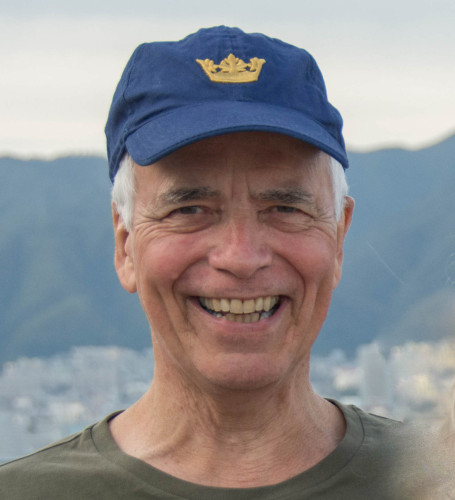
Models are always more interesting when they are brought to life with sound and motion. I introduced a sonar (a miniature speaker to be affixed on the front window of the vessel) that will broadcast pinging sounds continuously. There are also two beam lights at the front of the vessel. The control room itself with be illuminated with a ceiling light. I also wanted the control desk to display four lights to display the status of the various functions. The manage the animation, I am planning to use a small microcontroller to turn on and off in a random fashion the beam lights, the propeller and the magnet. The attached pictures show the schematic and the parts used for the electronics.
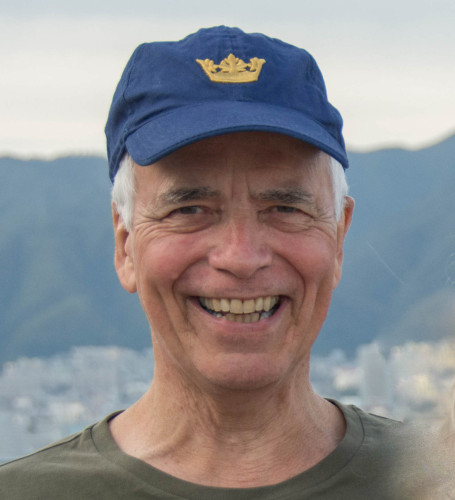
(English version below)
Comme pour la coque, j'ai dû diviser le pont en deux parties pour pouvoir fabriquer sur l'imprimante 3D. Dans le design j'ai inclus plusieurs trous; ils agiront comme assises pour les nombreux poteaux utilisés à des fins décoratives et pour supporter le toit au-dessus du poste de pilotage.
(French version above)
As I did for the hull, I had to split the deck in two pieces to fit the 3D printer capacity. In the computer design I also planned various holes to secure the many posts that will line up the deck for decorative and support functions. I painted the assembled deck green to match the lime green color of the hull.
